You want to jailbreak your iOS device like iPad, iPhone, iPod and iPad mini running on iOS 7 to iOS 7.0.4, then here is a good news for you. Evasi0n7 is available here to help you. It is one of the popular and easiest way to jailbreak iOS devices. You can use it on mac or windows devices. If your device running on iOS7 and you want to jailbreak it with an easy method, then you should surely go for Evasi0n7.
Other people are reading : iPhones are Booming
Before you start Jailbreaking proecess, I recommend you to take the backup of your iOS device with iTunes and disable lock passcode. You can run this tool on windows xp or Windows 7 , Windows 8 MAC OS X 10.6 or above and install iTunes on your desktop. Click here to download iTunes.
If you have any question, feel free to ask me. Don`t forget to like us on Facebook and subscribe our newsletter to get updates.
 |
| Evasi0n7 to Jailbreak : Cydia Apple |
Before you start Jailbreaking proecess, I recommend you to take the backup of your iOS device with iTunes and disable lock passcode. You can run this tool on windows xp or Windows 7 , Windows 8 MAC OS X 10.6 or above and install iTunes on your desktop. Click here to download iTunes.
How To Jailbreak iOS device on iOS 7
- First of all download evasi0n7 for your Windows / Mac and extract it.
- Connect iOS device to the computer and disable the lock passcode.
- Run Evasi0n7 tool and click on ‘Jailbreak’
- Wait for few moments to complete the process.
- It will reboot and show Evasion7, Click on it.
- Now your device will reboot.
- Now unlock your iOS device.
- It`s done.
If you have any question, feel free to ask me. Don`t forget to like us on Facebook and subscribe our newsletter to get updates.



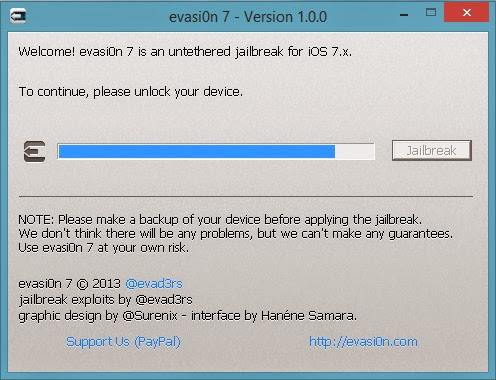




0 Comments